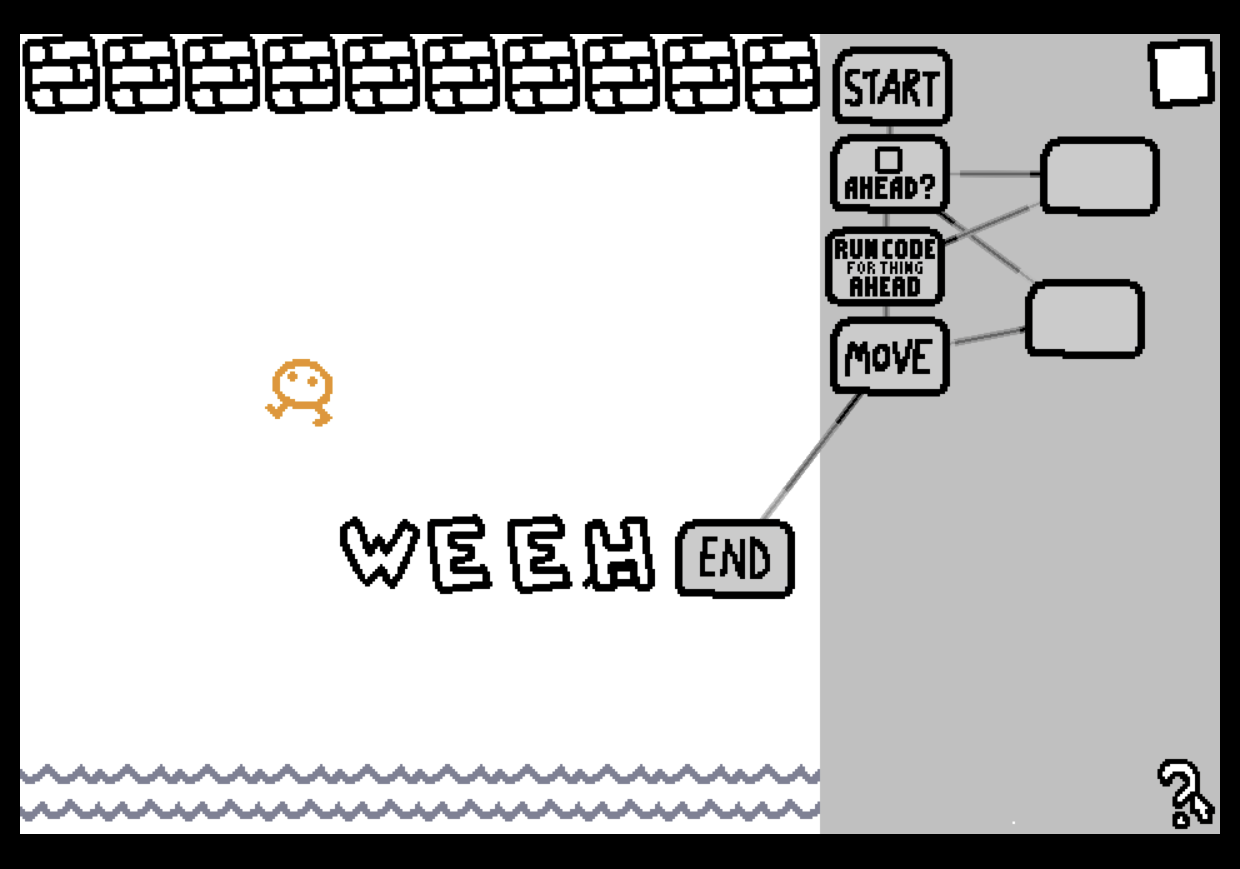You need to have selected a node (other than START) before pressing the number keys; also check that the game screen has focus, HTML5 games are sometimes finicky about that
true physics (yes it does block you if you press right in this situation) (might need to add a do nothing to the right) and the one one the bottom removes multipush, whereas the other one just stacked them
Truly the Darkmount of Covemounts. This one took me days on and off and even considered skipping this one. Personally, I'm glad I went through with it, because this one was really satisfying. Despite the depth of the coding mechanics, it still felt like there was a clean intended solution to every puzzle and it genuinely felt like my brain unlocked every time I beat a level.
my brain is not very tailored for sokoban (never finished the other games from the series despite trying again and again) but I thoroughly enjoyed this one.
Mind including a "enter code to skip to level" feature? Would help with completing over multiple play sessions. Incredibly fun puzzle game, your Covemount series is incredible!
I like how limited the block options are, it really forces you to stretch your thinking about how you can creatively stretch some functionality out of a very simple set of movement options. In terms of suggestions, I didn't see any "clear all" button but it would be nice not to have to delete an entire existing block layout one block and connection at a time.
That's a good suggestion; I think I considered during development but was scared of the possibility of it being accidentally used to lose progress; maybe making it a button combination would help.
I know I'm a little late in noticing this, but is level 6 meant to have a turn counter? I recall it having one in the earliest build. Otherwise, a nice change of pace to the previous covemounts, since this one's a lot less "same solution every time" feeling, with how free code blocks can get
I've enjoyed most of these games (I think the one with the undo mechanic is the only one I haven't beaten yet), and as a programmer, the idea of this one appeals to me. I am struggling to work out some of the controls though, and part it it might be what I think is a right-click-and-drag? That's a simple sounding interaction that's surprisingly awkward to perform on some laptops.
i think this was mechanically interesting and the (what i think) the intended logic is on this level is super funny but cool but i think i found a glitch:
the water on the top part of this level only kills you if you move downwards, but if you undo it kills on every step
This might just be the hardest of these things, at least for me, I think its because I usually solve non-logic puzzles through trial-and-error. Which worked for all the other CoveMountlikes. heck this is probably why I'm bad at coding based puzzle games in general.
I beat all the levels, but I never figured out what the difference between "A" and "B" connections were. I didn't seem like I needed to ever use a "B" connection and when I did, the code just seemed to ignore it and only run "A"
Also, I suspect that the "do nothing" command just causes him to wait a tick, but I don't know for certain because I never found myself in a situation where I needed it.
I really liked this game. More than any other cove-like so far, it felt like each level had an infinite number of solutions. Mainly because you could make your code as efficient or janky as you wanted. So I wonder if anyone else found uses for "B" connections or "Do Nothing" commands.
Thank you very much for the compliment & for playing! :) - The A and B connections are done sequentially in cases where the A connection doesn't lead further down; so Start -> Move -> End would do the same as Start A-> Move, B-> End; it's effectively just an option for preference (and a way to make the conditional blocks and nonconditional blocks be more similar). - "Do nothing" is similarly not a necessary thing but way to e.g. stagger actions or organize your code if you so prefer.
i love the concept of the game, but the ux is honestly bad :( i had really hard time learning basic things like spawning code blocks, moving and connecting them, it felt really unintuitive and frustrating :(
If there are control schemes you would've preferred or found more intuitive, I'd be interested in hearing them to learn & potentially adjust the ones in the game atm :)
I think a band-aid fix that might be helpful is adding plain text descriptions of the controls with the tutorials. The little pictures are helpful for more common mechanics but because of how specific these are just a static visual isn't always super clear on what it means (specifically for me moving blocks was an issue--I thought you just couldn't for a while, the right click icon seemed to me like it was meant to be used just to select a box).
As for reworking the controls as a whole, maybe something like logisim where boxes are locked onto a preset grid? Using different length "wires" between nodes could be a more intuitive way of staggering actions than using Do Nothing as a buffer. It would also negate the need for moving them, as any node could be just set back to empty using 0. Though I have no idea how appealing or feasible implementing this would be, as restricting the amount of space would force you to change the screen layout or limiting player freedom to a smaller space. The controls you have in place, while a bit hard to work with, do not add undue difficulty to the puzzles themselves, which were still a fun challenge per usual.
Another small note is that I kept getting frustrated with the automation of the order of connections (how you always have to draw New Thing and Yes first, and deleting a New Thing or Yes connection automatically turns the Old Thing or No into its opposite). If it doesn't mess with your existing code, I think an option to pick which one you draw when you ctrl + click the initial node would be appreciated.
Sorry for being so long-winded over what are ultimately minor gripes. I love this series, can't wait to see what you do next!
Would it be possible for the mouse wheel to cycle through the commands, and maybe to set middle-click as another way to delete them? It would be nice to be able to keep my hands on WASD and the mouse without having to switch up to the number bar and the delete key.
Oh! Interesting. There might be a way to prevent the mousewheel functionality since I already found a way to prevent arrow keys scrolling the page but I'll need to investigate
oh makes sense, I was confused by the tutorial to choose the command in the boxes and hit a lot of keys to find out what wasn’t working
thanks for the reply <3
Level 16 introduces the all pressed down block, but I'm actually confused about how you're supposed to incorporate that in the solution? This was the one I found:
Man this game has potential, but I have mixed feelings about it, and also suck at coding. Just the last 3 levels, I still couldn't figure out, I guess I'm having skill issue, and even with skip level, the game can still break, despite the supposed right click issue has been fixed, but still can happen if you suddenly make the right click appear, and there are times I couldn't edit the coding portion at all.( Well feel free to give me hints or even answers at this point on the last three levels. I guess.)
I also still feel like it should have more levels to tutorialize in some other aspects. I guess, tho maybe it's just me.
EDIT: Just solved the last 3 levels. Still waiting for the update of one tho.
Yeah, this format really isn't ideal for a programming game due to how much there is to explain (and the right-click bugs). The game-breaking should be fixed now, though.
There's a glitch where I can no longer create connections between boxes and in order to fix it I need to reset the page which starts me from the beginning. Made it to the level with 2 moves before having to reset, had to reset 4 times in total and with the possibility of needing to reset again I might just leave it tbh.
← Return to FATAL ERROR
Comments
Log in with itch.io to leave a comment.
I love these little puzzle games
but out of all of them, this one tickled that perfect spot in my coding brain
really cool, just the controls are slightly unintuitive (and so is spelling damn how tf words work lmao)
IM PRESSING THE NUMBER KEYS AND ITS NOT FUCKING WORKING
You need to have selected a node (other than START) before pressing the number keys; also check that the game screen has focus, HTML5 games are sometimes finicky about that
i dont see any nodes other than start
do SHIFT + LEFT CLICK and then a node appears
i can't even figure out how to start this game lmao
I would very much like a level editor for this one in particular.
Hardcoding go brrr (If I typed it correctly, DDRURUULULDLDRLDD wins here)
Truly the Darkmount of Covemounts. This one took me days on and off and even considered skipping this one. Personally, I'm glad I went through with it, because this one was really satisfying. Despite the depth of the coding mechanics, it still felt like there was a clean intended solution to every puzzle and it genuinely felt like my brain unlocked every time I beat a level.
I love the concept for this, very cool!!
Sadly I can't click the play button because the itch UI is covering it...
Ah, I thought this issue could only be avoided with a fullscreen mode, but resizing the window fixed it after all! Yay
Ah, glad to hear that
i dont get it
nvm the tutorial should have text tho lol
favorite one!
my brain is not very tailored for sokoban (never finished the other games from the series despite trying again and again) but I thoroughly enjoyed this one.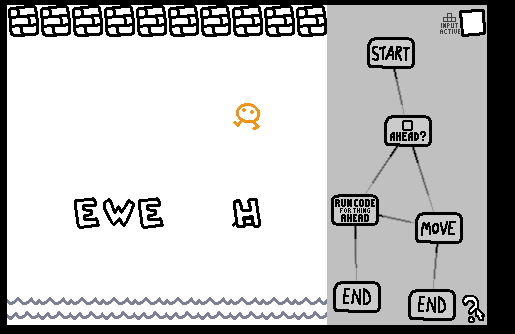
Mind including a "enter code to skip to level" feature? Would help with completing over multiple play sessions. Incredibly fun puzzle game, your Covemount series is incredible!
Control + Q skips levels in nearly all of these to help with the lack of saving!
Thanks!
wow I wish I knew that sooner
Was having a great time with this game but I accidentally pressed f5 and lost all my progress :'(
You can press Control + Q to skip levels to get where you were :)
🤯
WAIT ITS POSSIBLE TO MOVE PAST THE WATER????
Yep! Here's an easier version to read if anyone wants to try.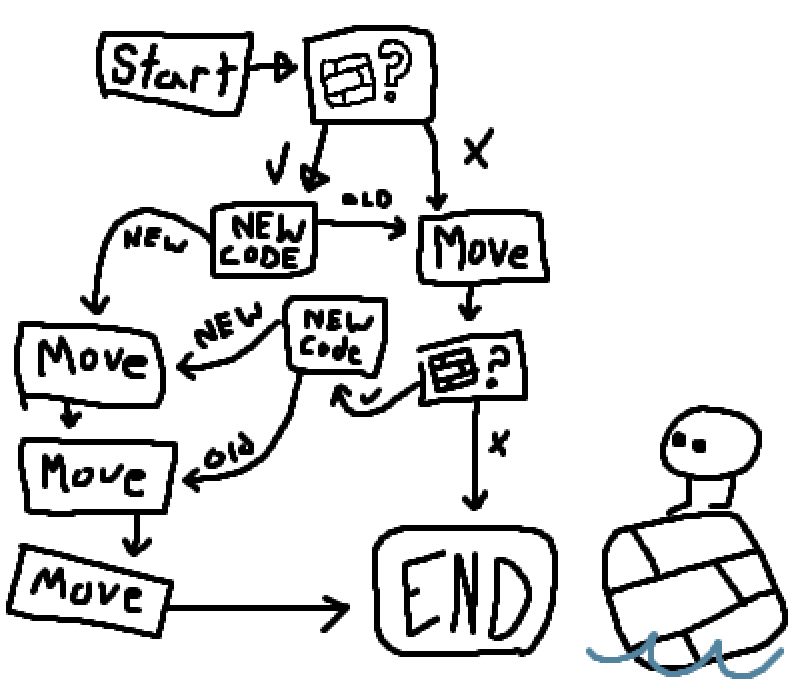
Haha wow, that's not intended but I like that there's a trick like that :D
why though? why does it work?
I like how limited the block options are, it really forces you to stretch your thinking about how you can creatively stretch some functionality out of a very simple set of movement options. In terms of suggestions, I didn't see any "clear all" button but it would be nice not to have to delete an entire existing block layout one block and connection at a time.
That's a good suggestion; I think I considered during development but was scared of the possibility of it being accidentally used to lose progress; maybe making it a button combination would help.
Baba is You Sequal? (I have some ideas)
I know I'm a little late in noticing this, but is level 6 meant to have a turn counter? I recall it having one in the earliest build.
Otherwise, a nice change of pace to the previous covemounts, since this one's a lot less "same solution every time" feeling, with how free code blocks can get
Oh whoops, seems like the turn limit fell off. Thanks!
looks like the level editor, you can activate/disactivate w/ f3
I've enjoyed most of these games (I think the one with the undo mechanic is the only one I haven't beaten yet), and as a programmer, the idea of this one appeals to me. I am struggling to work out some of the controls though, and part it it might be what I think is a right-click-and-drag? That's a simple sounding interaction that's surprisingly awkward to perform on some laptops.
This is quite a game
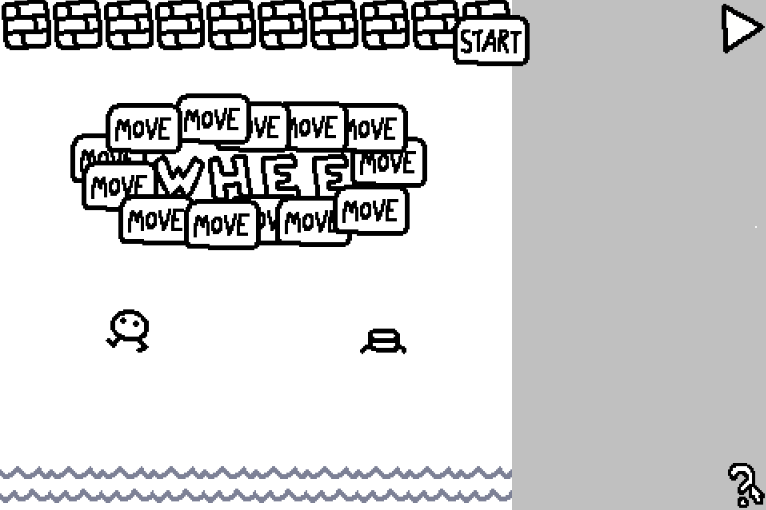
me likey
me happy
me coder
me gamer
very low quality walkthrough, w/ some notes in the desc
i think this was mechanically interesting and the (what i think) the intended logic is on this level is super funny but cool but i think i found a glitch:
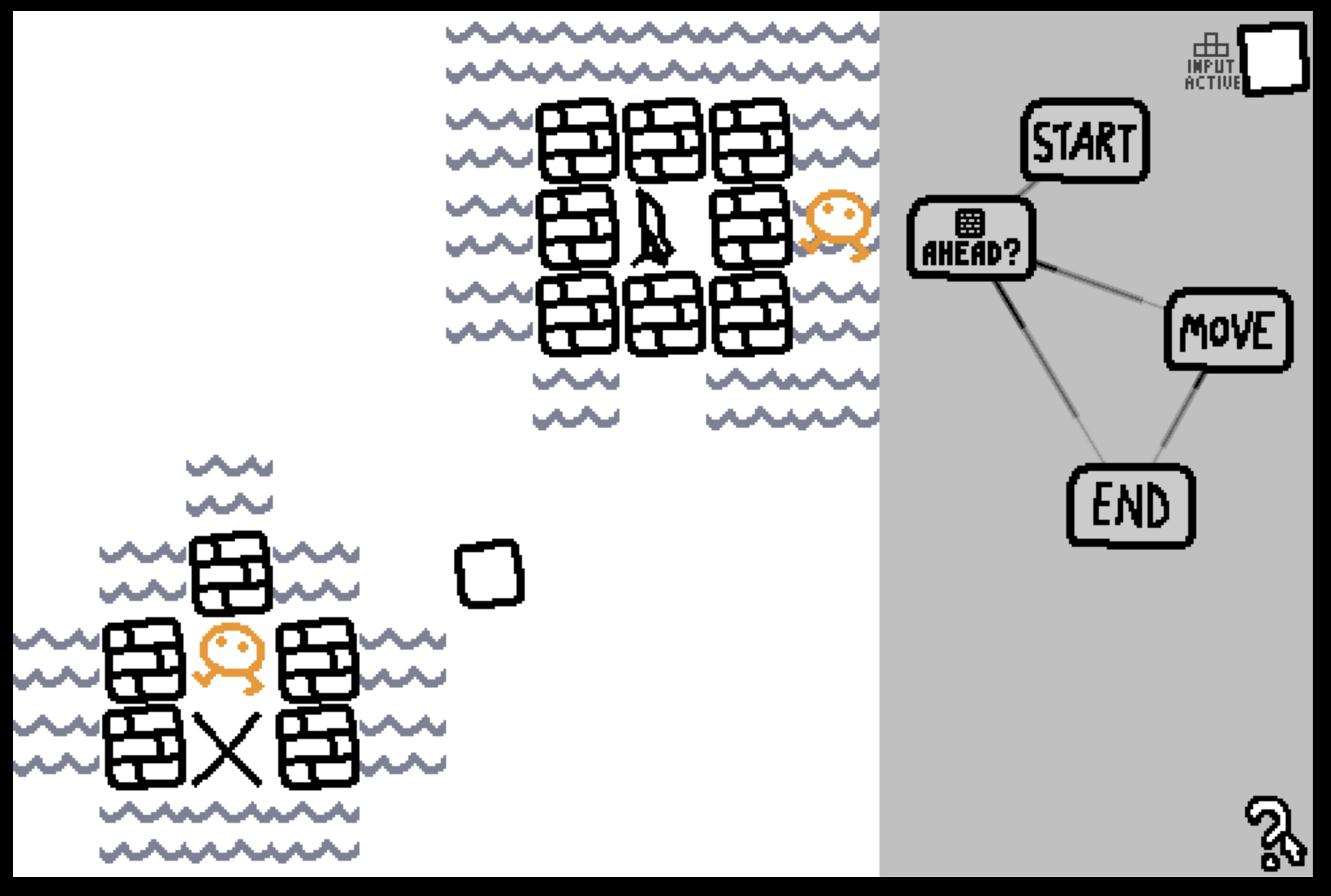
the water on the top part of this level only kills you if you move downwards, but if you undo it kills on every step
I don't understand how to delete a block
Press "Delete"
This might just be the hardest of these things, at least for me, I think its because I usually solve non-logic puzzles through trial-and-error. Which worked for all the other CoveMountlikes. heck this is probably why I'm bad at coding based puzzle games in general.
I beat all the levels, but I never figured out what the difference between "A" and "B" connections were. I didn't seem like I needed to ever use a "B" connection and when I did, the code just seemed to ignore it and only run "A"
Also, I suspect that the "do nothing" command just causes him to wait a tick, but I don't know for certain because I never found myself in a situation where I needed it.
I really liked this game. More than any other cove-like so far, it felt like each level had an infinite number of solutions. Mainly because you could make your code as efficient or janky as you wanted. So I wonder if anyone else found uses for "B" connections or "Do Nothing" commands.
Thank you very much for the compliment & for playing! :)
- The A and B connections are done sequentially in cases where the A connection doesn't lead further down; so Start -> Move -> End would do the same as Start A-> Move, B-> End; it's effectively just an option for preference (and a way to make the conditional blocks and nonconditional blocks be more similar).
- "Do nothing" is similarly not a necessary thing but way to e.g. stagger actions or organize your code if you so prefer.
Pressing F3 toggles the level editor, causing this; press F3 again and restart the level to fix the issue.
Welp this is certainly a ride.
Enjoy my terrible codings here.
not convoluted enough
i shouldn't even be capable of learning how the game works
back to the drawing board
i love the concept of the game, but the ux is honestly bad :(
i had really hard time learning basic things like spawning code blocks, moving and connecting them, it felt really unintuitive and frustrating :(
If there are control schemes you would've preferred or found more intuitive, I'd be interested in hearing them to learn & potentially adjust the ones in the game atm :)
hear me out, just copy the UI from Human Resource Machine by tomorrow corporation (I love human resource machine and tomorrow corporation)
I think a band-aid fix that might be helpful is adding plain text descriptions of the controls with the tutorials. The little pictures are helpful for more common mechanics but because of how specific these are just a static visual isn't always super clear on what it means (specifically for me moving blocks was an issue--I thought you just couldn't for a while, the right click icon seemed to me like it was meant to be used just to select a box).
As for reworking the controls as a whole, maybe something like logisim where boxes are locked onto a preset grid? Using different length "wires" between nodes could be a more intuitive way of staggering actions than using Do Nothing as a buffer. It would also negate the need for moving them, as any node could be just set back to empty using 0. Though I have no idea how appealing or feasible implementing this would be, as restricting the amount of space would force you to change the screen layout or limiting player freedom to a smaller space. The controls you have in place, while a bit hard to work with, do not add undue difficulty to the puzzles themselves, which were still a fun challenge per usual.
Another small note is that I kept getting frustrated with the automation of the order of connections (how you always have to draw New Thing and Yes first, and deleting a New Thing or Yes connection automatically turns the Old Thing or No into its opposite). If it doesn't mess with your existing code, I think an option to pick which one you draw when you ctrl + click the initial node would be appreciated.
Sorry for being so long-winded over what are ultimately minor gripes. I love this series, can't wait to see what you do next!
Would it be possible for the mouse wheel to cycle through the commands, and maybe to set middle-click as another way to delete them? It would be nice to be able to keep my hands on WASD and the mouse without having to switch up to the number bar and the delete key.
It would also be nice to be able to drag and select multiple items to delete, or maybe have an on-screen delete button.
What's a coding game without users introducing some feature-creep?
I had mousewheel implemented, but had to disable it because it also scrolled the webpage; I can add the middle-click though!
Ahh. I'm playing on the Windows itch.io app, which downloads and launches these games in a standalone client where scrolling isn't a problem.
Oh! Interesting. There might be a way to prevent the mousewheel functionality since I already found a way to prevent arrow keys scrolling the page but I'll need to investigate
In addition, I would like it if SPACEBAR could be used to PLAY/PAUSE the level. Just a small QoL improvement.
Well I didn’t get far yet but clicking and dragging in one of the first levels made a lot of characters spawn! image.png
And I if click on shift I make flags spawn e.e
seems like clicking of F3 on firefox during the game triggers the issue
and when in this state i can’t edit the code boxes so I’m locked out of the game
Yeah, F3 toggles the level editor; press it again to fix the problem
oh makes sense, I was confused by the tutorial to choose the command in the boxes and hit a lot of keys to find out what wasn’t working thanks for the reply <3
Level 16 introduces the all pressed down block, but I'm actually confused about how you're supposed to incorporate that in the solution? This was the one I found: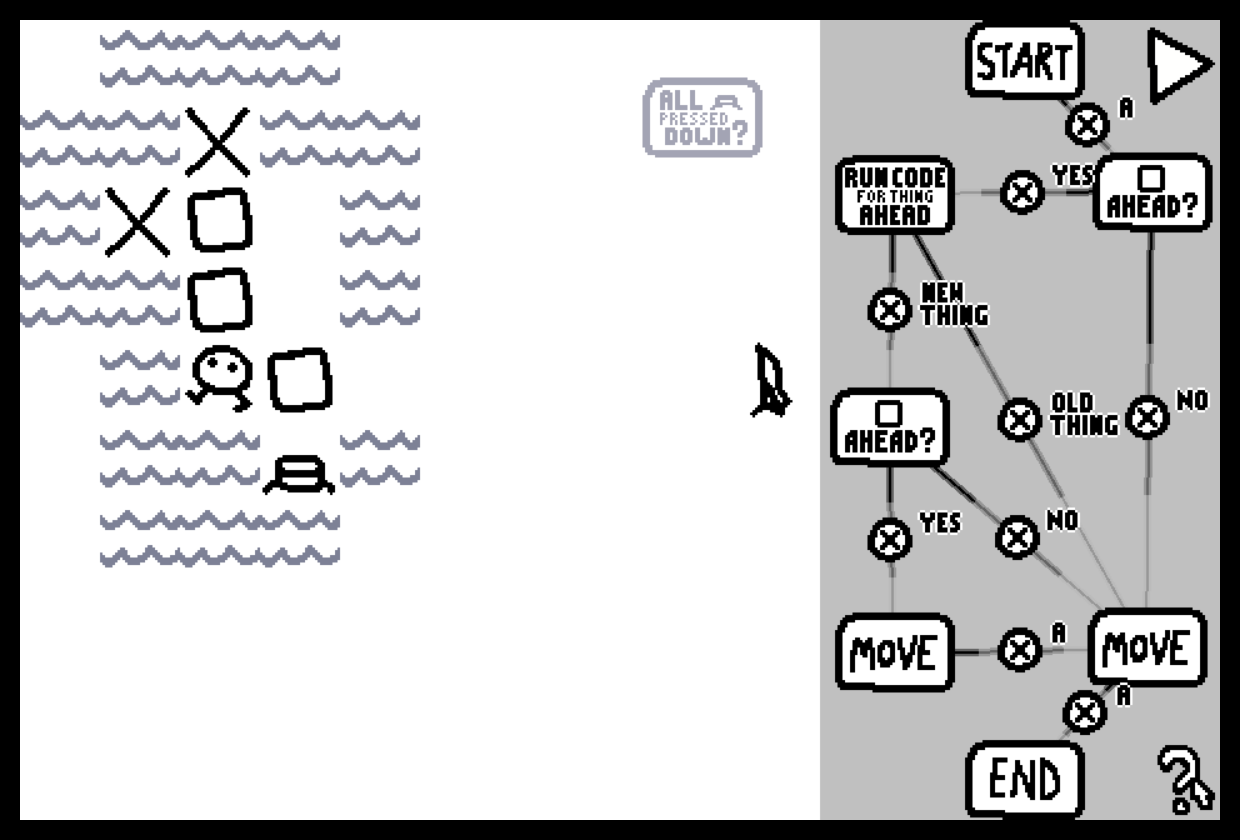
Oh wait, the level should have a limited moves counter. Whoops! Thank you
Just FYI, playing on a laptop and don't have delete key. Could you make the backspace key?
Oh huh! Sure, thanks for bringing this up!
Man this game has potential, but I have mixed feelings about it, and also suck at coding. Just the last 3 levels, I still couldn't figure out, I guess I'm having skill issue, and even with skip level, the game can still break, despite the supposed right click issue has been fixed, but still can happen if you suddenly make the right click appear, and there are times I couldn't edit the coding portion at all.( Well feel free to give me hints or even answers at this point on the last three levels. I guess.)
I also still feel like it should have more levels to tutorialize in some other aspects. I guess, tho maybe it's just me.
EDIT: Just solved the last 3 levels. Still waiting for the update of one tho.
Yeah, this format really isn't ideal for a programming game due to how much there is to explain (and the right-click bugs). The game-breaking should be fixed now, though.
There's a glitch where I can no longer create connections between boxes and in order to fix it I need to reset the page which starts me from the beginning.
Made it to the level with 2 moves before having to reset, had to reset 4 times in total and with the possibility of needing to reset again I might just leave it tbh.
You can skip a level with ctrl-shift-q
This issue should be gone now (or at least not prevent playing the game).
I like weekends